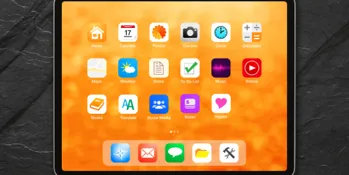- Quick Summary
- Can You Find Deals Online?
- Check Reviews of Items
- Filter Shopping Prices from Low to High
- Compare Prices on Products or Services
- Browser Extensions Save Money
- Use Coupons to Save Money
- Use Cash-Back Websites
- Sign Up for Newsletters and Loyalty Programs
- Use Gift Cards
- Utilize Free Shipping
- Prepare a Shopping List with a Budget
- Contact Customer Service
- Check Price History
- Use Discount Codes
- Try Retroactive Discounts
- Google Image Search
- Similar Products Feature Can Save Money
- Social Media DMs
- Leave Items in the Cart
- Buy Online, Pick-Up in Store
- Referral Programs Save
- Avoid Dynamic Pricing
- How to Save Money Grocery Shopping Online
- Look for Deals on MyPoints
- Frequently Asked Questions
- Many Ways to Save Online

- Quick Summary
- Can You Find Deals Online?
- Check Reviews of Items
- Filter Shopping Prices from Low to High
- Compare Prices on Products or Services
- Browser Extensions Save Money
- Use Coupons to Save Money
- Use Cash-Back Websites
- Sign Up for Newsletters and Loyalty Programs
- Use Gift Cards
- Utilize Free Shipping
- Prepare a Shopping List with a Budget
- Contact Customer Service
- Check Price History
- Use Discount Codes
- Try Retroactive Discounts
- Google Image Search
- Similar Products Feature Can Save Money
- Social Media DMs
- Leave Items in the Cart
- Buy Online, Pick-Up in Store
- Referral Programs Save
- Avoid Dynamic Pricing
- How to Save Money Grocery Shopping Online
- Look for Deals on MyPoints
- Frequently Asked Questions
- Many Ways to Save Online
Whether it’s groceries or a new television, shopping online is convenient. The choices are numerous. But besides this convenience, you can take advantage of deals if you know where to find them.
Can You Find Deals Online?
Deals can be found online. Online shopping is easier and less expensive than brick-and-mortar. That's because online retailers don't have the same overhead. It's difficult and time consuming to travel from store to store to find discounts. Online shopping allows price comparison easily and quickly from a phone or desktop computer.
Saving money while purchasing anything is the basics of personal finance which you shouldn’t forget.
Do you want to save money on your next purchase?
There are many ways to find online discounts. Here are some ideas that will help you next time you shop online.
Check Reviews of Items
Image Source: powerreviews.com
Product reviews help in making informed decisions. They can often tell you where the best deals are found.
Besides deals, a review often lets you know how well the product performs. These reviewers have firsthand experience with the service or product and can help you decide.
Remember, it's only a bargain if the product gives you optimum performance. You don't want your new toaster oven to quit after making a couple of mini pizzas.
But you also need to take some reviews with a grain of salt. There are ways to double-check reviews.
Fakespot Extension to Spot Fake Reviews
Fake reviews are considered deceptive advertising and are illegal in many jurisdictions. It also breaks the terms of many platforms.
Fakespot extension uses AI to detect fake reviews and scams. When it finds an illegitimate review, it automatically corrects it. For example, a review may be a five-star, but in actuality, a two-star with legitimate reviewers.
Fakespot will let you know it's really a two-star. Then, you can make an informed decision.
Fakespot will also point out bad sellers. These sellers may have slick websites and try to put on a pretty face, but Fakespot will identify them as scammers. It will also provide you with price comparisons.
ReviewMeta Extension for Amazon Fake Reviews
ReviewMeta spots fake reviews on Amazon.
Copy and paste Amazon links for products into ReviewMeta, and it filters out suspicious reviews. It gives you a more realistic score.
ReviewMeta will also cross reference reviews against each other for copy / paste 'reviews.' It will filter out users who also reviewed similar items such as two people buying a tent and something completely unrelated like a toilet seat.
This is to remove potential bot-posted reviews or review farms. A review farm consists of workers who help with large-scale fraud attacks.
Filter Shopping Prices from Low to High
On some websites, you will be directed to open a category of the product you're looking for. Often recommended or most popular items will appear. Some of these are the more expensive products.
Filter your search from low to high price items. It will provide you with the least expensive item before the higher-priced items. The cheaper price products may be clearance items.
You’ll see more options to buy and may find a gem that’s a lower price than the one recommended.
Compare Prices on Products or Services
Image Source: Medium.com
Lower prices mean more money in your pocket. Never buy the first item you see. Check with other popular sites and see if they’re having a sale or providing a coupon.
You can often find competitors’ prices by running an online search. This entails entering the product name and style number in Google. You’ll find many options appear.
A browser tool will also provide you with product price comparisons.
Browser Extensions Save Money
A browser extension is software that performs a function or adds a feature to your browser. Although there are many extensions that will help you save money, they are attractive to computer hackers.
Saving money is great, but don't load your computer with browser extensions. Find the one you like best and stick to it. The more extensions you have on your computer, the more you risk an attack.
Here are several browser extensions that work well and can save money. But there are many more, so find the one that works for you.
Capitol One Browser Extension
Capitol One Shopping is a free browser available to both card members and non-members. It's great for automatically searching for:
- Better prices
- Coupons
- Rewards
It searches over 30,000 online retailers.
It finds coupons and promo codes, tests them to make sure they work, and then automatically applies them to the purchase.
You won’t have to search around and type in codes.
It also can compare prices and find you the lowest one. And it checks shipping costs and any price memberships.
Use PayPal Honey Browser
You can save money and earn rewards when you use PayPal Honey. Great deals can be found on over 30,000 websites.
Honey searches the internet for the best coupon codes. It will automatically apply the coupon with the biggest savings when you checkout.
You’ll also earn points with PayPaly Honey that will give:
- Cashback
- Shopping credits
Adding the extension is easy, and it can be installed on:
- Chrome
- Safari
- Firefox
- Opera
Honey is a free extension, and you don’t have to have a PayPal account to use it. But you can link it to your account if you have PayPal.
Camelcamelcame for Amazon
The Camelizer will instantly access Amazon price history charts. This will show the product's price, sales, and rank for the past two years.
You can create Amazon price watches directly from The Camelizer browser. You’ll receive an email when the price drops.
PriceBlink
PriceBlink searches the internet to find coupons. While you are looking at a product, PriceBlink automatically scans over 4,000 merchants to find a lower price. It shows you the various retailers and their prices for the product you're looking at.
It also alerts you to coupons. The coupons automatically appear when you're shopping at an online store.
It stays hidden except when it’s showing you savings.
Use Coupons to Save Money
Using the browser extensions is excellent. However, some people don't want to install a browser extension. You can still find and use coupons.
Many online retailers have coupons or promo codes on their sites. If you've bought from them in the past, they'll probably email you coupons.
The more popular ones include:
You can often find coupon codes for items you've selected at specific online stores. Simply put the retailer's name in the search engine and type "coupon code” after it.
For example, if you want to purchase a coffee pot from Walmart, enter “Walmart Coupon Codes”.
There are also "linked" coupons. These don't have a coupon code. Once you click them, they take you to the online store where you can receive a discount.
Use Cash-Back Websites
Image Source: eattravelgreet.com
You can combine shopping with making money by using a cash-back website. These portals give members a percentage of what they spend on qualifying purchases.
You sign up for a free membership. Before going to a retailer's website, log into the cash-back portal. You click the link to the desired retailer's website and then shop as usual.
Different sites have different payout periods and conditions. Many wait until the retailer's return policy has expired before they confirm cash-back. These sites pay in different ways. Some ways may include:
- Gift cards
- PayPal Credit
- Checks
To know which site has the most cash-back, try Cashback Monitor. It compares payout rates on different cash-back sites.
Although there are many cash-back sites available, these are the most popular.
- TopCashBack.com
- BeFrugal.com
- Rakuten.com (formerly Ebates)
- Ibotta.com
Cash-back sites earn money from the retailers they refer you to. For example, when you click on the link for Target on a cash-back site, Target pays the site a commission if you buy.
Cash-Back Credit Cards
Another way to earn cash back is through a rewards credit card. For example, American Express Blue Cash Everyday has a three percent cash back for U.S. online shoppers.
Some credit cards have Preferred Rewards tiers that can give you even more cash back. Check your credit card's terms and conditions.
Sign Up for Newsletters and Loyalty Programs
Many retailers offer free loyalty programs. Make it a point to subscribe, especially if it’s a favorite store. These programs will keep you informed of deals and upcoming sales. They’ll also make you aware of new products available.
If you want to purchase from a new retailer, sign up for their newsletter a few days before you buy. They may provide exclusive discount codes for subscribers. But sign up early so you don’t miss the deal.
Use Gift Cards
Gift cards may not save you money, but they can control spending. If you have a limited amount you can spend, then it protects your budget.
There’s also an added security with using a gift card.
Utilize Free Shipping
The store could have the lowest-priced product on the web, but it could be a bust if you must pay for shipping. Always check to see if the site offers free shipping.
It may offer it to first-time customers or with a minimum dollar amount. If you really want the product, call customer service, explain your situation, and ask for free shipping.
Prepare a Shopping List with a Budget
Try not to be spontaneous. Instead, make a list of what you want or need to buy. This will organize you and give you the time to search for deals. It also allows you to wait for that item to go on sale.
You can take your list to one of the coupon sites and find an offer to save you money. If you're buying impulsively, you may not take the time to do this.
Another advantage of a shopping list is protecting your finances. You can create a budget for your shopping list and, therefore, save money as well.
If you’re only budgeting for three things on the list, that fourth item just won’t fit. You’ve saved money as a result.
Contact Customer Service
Many websites have chatbots. If there's an item on the site you want, but it's a little pricey, use the chatbot. You can ask what sales are pending. Or you could ask for a promo code. Most of the time, the bot will give you a discount code.
Search for the site’s customer service number and call. Explain that you're looking for a promo code. They'll usually have one and are glad to give it to you.
Check Price History
Knowing a product’s price history helps you with earning the best deal. You can tell if the prices are coming down. If they are, you might want to wait until they are lower.
You can also see when prices are trending upward. This tells you to snag the item before it becomes more expensive.
If you don’t have a browser extension or other service, there are ways to check a price history.
Use Google to check prices. To do this, you:
- Go to Shopping.google.com
- Search for a product
- Scroll to the price insights section
You can also use “Shopping Insights” in Chrome to find price ranges and history for products.
Use Discount Codes
Make it a point not to ever buy a service or product without a discount or promo code. Whether you subscribe to a brand's emails or texts, there's always a way to score a promo code.
Experiment with Popular Codes
Most stores aren’t too imaginative when it comes to promo codes. They all tend to have the same pattern. If you play with it long enough, you'll probably figure out a code. Some examples include:
- 10OFF
- 20OFF
- SAVE10
- SAVE20
- WELCOME10
- WELCOME20
- FALL10
- FALL20
- SPRING10
- SPRING20
The list goes on with the different variations. The point is they’re all basically the same.
Try Retroactive Discounts
Just because you bought the product online for full price doesn't mean that's the end. If you see that the item you purchased went on sale after you bought it, check back with the retailer. Some stores have a price adjustment policy.
Some retailers will adjust the price up to two weeks after the purchase. Use their online chat feature to inquire. Or call customer support to see if they will adjust the price.
Google Image Search
Comparison shopping is the best way to save. But it can also take time if you don’t use browser extensions. But there are ways to compare shops without using an extension.
Google offers a search for price comparison. It's easy to use, and you can save.
- Simply find the product you want from your favorite retailer
- Right-click on the product
- Select “search image with Google”
- Images of products or similar products with pricing will show on the right side of the screen.
Once the images appear on the right side, simply scroll down and compare all the products and pricing.
Similar Products Feature Can Save Money
Many retailers, like Amazon, have a “similar products” feature. While you’re looking at one product, they will show you products similar at a huge price difference.
Make it a point to scroll down and look at them. Some of these products could be lower in price than you're already considering.
Watch out for the "people also bought". Sometimes, it can offer the same product from a different manufacturer. But often, it's an add-on item that could blow your budget.
Social Media DMs
Social media can be a great place to snag a coupon or promo code. Although some companies want you to do something, like take a survey, others will have coupons on their page.
Follow the brands you love best, and you’ll not only see their latest offerings but also learn when sales and steep discounts will be available.
You can always slide into their DMs and ask for a code. Be polite when you ask; it's that simple.
Leave Items in the Cart
Image Source: maropost.com
You might be excited about buying those new headphones, but slow down. Go ahead and add the item you want to purchase to the cart.
Then go ahead and fill out all your shipping details. Make sure you enter your email address. Once you have done all of this, leave the page. Don't finish the transaction. Resist the urge to press the order button.
Once you've left, sit tight and wait a few days. You'll likely receive an "abandoned cart" email. They're triggered when someone doesn't finish checking out.
Often, retailers send reminders. They may also send a discount code to coax you into returning to complete the purchase. This could save you extra money.
Buy Online, Pick-Up in Store
If a store doesn't have free shipping, try curbside pickup. This way, you'll receive your purchase without paying for shipping and inflating the cost.
Referral Programs Save
Some online retailers will give a discount when you refer a friend, and they make a purchase. This can be lucrative for you and your friend. Some sites with referral programs include:
Earning a little extra by referring friends to a product or service you use helps everyone.
Avoid Dynamic Pricing
Companies use dynamic pricing to adjust product prices continuously. They based this on real-time and demand. They also take into account your spending patterns and browsing history.
Dynamic pricing often happens when buying an airline ticket online. You'll find a price on a flight, but when you return later, you'll find the price has increased.
Online retailers do the same thing. They quietly change the item's price when you return to look at it. That's because the retailer assumes that if you're back, you've probably decided to purchase.
It’s legal for businesses to use dynamic pricing. But there are ways to avoid it.
Ensure you clear your cookies and browsing history when you shop. If you’re returning to an online store, they’ll think you’re a new customer and won’t raise the price.
Sign out of your accounts and use "incognito mode" if you're just browsing the site. That way, you won't be a target for dynamic pricing.
Use a VPN to shop websites. A VPN masks your IP address and location. This will allow you to revisit a site and see the same product prices you saw previously.
How to Save Money Grocery Shopping Online
The pandemic brought grocery shopping online to the masses. It’s turned into a convenient time saver for everyone. But how inexpensive is it with those delivery charges? There are some ways you can save while grocery shopping.
Stagger Free Deliver Trials
The different grocery delivery services have free trials. Use that to your advantage to save on delivery fees.
You can sign up with one, like Instacart, for their trial period, and when it's over, sign up for another until their free trial is over, and so on and so on.
Some delivery Services available and their trials are:
- Instacart – first three orders free
- Walmart: 30-day trial
- Shipt: 4-day trial
- FreshDirect: 60-day trial
- Albertsons: 30-day trial
You could enjoy free delivery for a few months before you’d have to make a monetary commitment.
Do the Math for Delivery Subscriptions
How often do you order groceries for delivery? Think about that before you sign up for a grocery delivery subscription.
Most subscriptions, like Shipt or Instacart, are $99 annually. Will you use it enough to pay for itself?
Delivery one-time-only fees range from approximately four to ten dollars. If you only have groceries delivered every few months, it might not be worth having a subscription.
Curbside Pickup Instead of Delivery
Use curbside pickup if you're avoiding shopping online for groceries because of the delivery expense.
The store will still do the shopping for you, and you won’t have to leave the vehicle when you pick up your groceries. They bring them to you and load them into your vehicle.
No More Paper Coupons
You’ll probably save more grocery shopping online than going to actual grocery stores. That’s because, although people want to save, they rarely clip coupons.
However, with the online purchase, different sites like Coupons.com conveniently provide online coupons. With one click, you'll be able to save.
No Substitutions on Order
You’ll need to decide ahead of time if you’ll accept substitutions for an out-of-stock item. The problem is that the substitute could be a lot more expensive.
So, unless it's an item you must have tonight, don't agree to substitutions.
Emailed Promo Codes
Image Source: magetrend.com
Check your email before ordering to see if you have any discounts from your delivery service. They often email special offers or promo codes to their customers. You’ll want to take advantage of these when you go to order.
Online Grocery Shopping Deters Impulse Buys
They say never go to the grocery store hungry; you'll overbuy. The same is true regardless of if you're hungry.
When walking down the aisles, everything looks tasty. The temptation to put food you don't need in the basket is overwhelming.
By shopping online, you eliminate that. You can’t smell the cookies in the bakery or try samples from a vendor. There’s no advertising telling you to buy those potato chips. All you’re doing online is looking at pictures and prices.
It makes it a lot easier to stick to your grocery list. By not giving in to impulse buying, you save money.
Easy to Compare Prices
Food has seen double-digit price increases in the last few years. So, it's important to know you're getting the best deal.
It’s difficult to compare grocery store prices unless you go from store to store. But online, it’s easy to find the lowest prices. You can browse different stores’ websites and compare apples to apples what an item costs.
Some delivery services will make it even easier for you to shop. They have built-in features that allow you to compare stores’ prices.
Look for Deals on MyPoints
Similar to Rakuten, MyPoints lets you earn points that can be redeemed for cash. Like other cash-back sites, you go to MyPoints and click on the link. It takes you to the retailer where you wish to shop.
But MyPoints is different from other cash-back sites. With MyPoints, you can earn points in several ways. These include:
- Shopping – earn 25 points per dollar spent
- Watching videos – earn 500 points per day
- Taking surveys – earn 300 points per day
- Playing video games – earn 10 points per day.
If you read emails and visit the retailer on the email, you can earn five points. All you need to sign up with MyPoints is a name, email address, and password.
Frequently Asked Questions
Can you use coupons online?
Coupons can be used online. There are several coupon websites available to find them. You can also type the name of the product and then "coupon code" in the browser to find coupons and promo codes.
How do cash-back sites make money?
When you click through the cash-back sites link, it’s considered a referral to the retailer. The result is that cash-back websites earn their money from commissions paid by retailers for the referral.
Do online reward programs save money?
You can earn points on purchases that will give you discounts later. Check on a reward program if you are always buying the same products. Use a different email address to keep your marketing emails separate from your personal.
Many Ways to Save Online
Depending on the way you choose, saving can take work, or it can be a breeze. You automatically receive a coupon and promo code savings by using browser extensions.
But if that’s not something you want to do, there are coupon sites that you can use.
Leaving items in the cart may attract the attention of retailers anxious to make a sale. They may offer you a coupon to complete the transaction.
When shopping online, take advantage of the many ways to save.